Let’s Make An IMPACT
Chapter 2: Submitting a case to Invisalign and using IMPACT
Taking your next steps
In this chapter, we will be taking you through your next steps to integrating Invisalign into your practice. This chapter is made up of four steps.
- Chapter 1: Getting Started
- Chapter 2: Submitting a case to Invisalign and using IMPACT
- Chapter 3: Scheduling and appointment sequence
- Chapter 4: The consultation
- Chapter 5: Aligner delivery appointment
- Chapter 6: Interproximal reduction appointment
- Chapter 7: Refinement “additional aligners” scan appointment
- Chapter 8: Refinement “additional aligners” delivery appointment
- Chapter 9: Debranding and retention
Step 1
After the patient accepts treatment and pays their Treatment Deposit, SUBMIT the Invisalign Prescription (Rx) under “Adult”; “Teen”; or “Child”, then “Invisalign Clear Aligners” then, “Comprehensive Package”. All cases should be submitted using “Comprehensive Package.” Invisalign offers other products, such as Invisalign Go and Invisalign Assist, but they have limited functionality and are limited in the number of aligners and refinements available. It’s very important that all case submissions are with the “Comprehensive Package”.
Step 2
Complete the initial Rx and upload the photos, I-tero scan, and pano
- **IMPORTANT STEP** In the “Special instructions” text box in section 10, please include the following information:
- Patient/Doctor Chief Concern(s): E.g. “Patient does not like the spacing between his maxillary anterior teeth and his lower crowding.
- Category 1 or 2 (See Chapter 4: The Consultation for more details
- Desired Treatment Objectives: E.g. “Patient would like to align her upper and lower anterior teeth. We will not be addressing the Class II or excess overjet.”
- Desired Treatment Time: E.g. <6mo; 6-12 mo; <12mo; 12-16mo
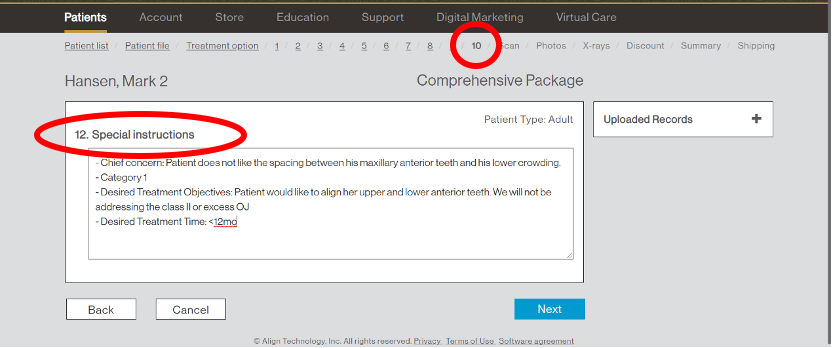
Step 3
Once the Clincheck has been returned, “Review ClinCheck Treatment Plan”, please open and review it.
- If you believe the Clincheck is satisfactory, go ahead and APPROVE As a reminder, 123Dentist has its very own team of technicians in Costa Rica. With their specific training for our network and with Dr. Hamanishi’s unique Clinical Preferences, most Clinchecks will be acceptable to APPROVE once it returns to you.
- If you have any questions, concerns, or would like Dr. Hamanishi to review the case, you will share the case with him. Please click here to view the steps to submit the case to Dr. Hamanishi. [direct to IMPACT PPT]
- Hamanishi will review your case within the next 1-3 days and reply with either written guidance or a personalized video-review of the case.
Step 4
If you would like Dr. Hamanishi’s guidance with a case assessment/difficulty/treatment plan PRIOR TO the patient committing to or starting treatment:
- Inform the patient you will review their case with an Invisalign mentor and have the office contact them within 5 days with information on: Case acceptability, ability to address their chief concern(s), cost, and estimated duration of treatment.Note: Because their records should have been taken at the Consultation, as soon as the patient commits to their treatment (even over phone) you can start their Invisalign journey so that their next appointment will be to pick up their aligners.
- Take the patient’s photos using either the Invisalign Photo Uploader App or your clinical camera. Once all the photos are taken export them/save them into a folder on your desktop computer. Rename the folder with the Patient’s First Name and Last Initial.
- Open up the IDS and follow the instructions below:
- Open the TPS & Forums tab
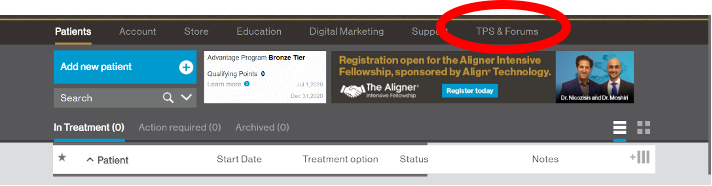
- Click “Invisalign Forum”
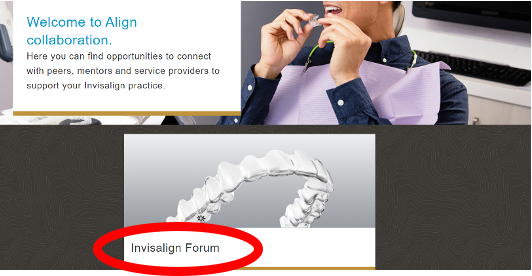
- Click “+ New Topic”
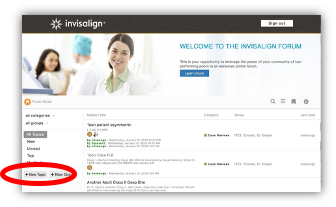
- Add the Subject line- It is recommended to list, age and type of case
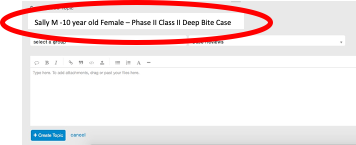
- Select your Mentoring group, “123Dentist…”
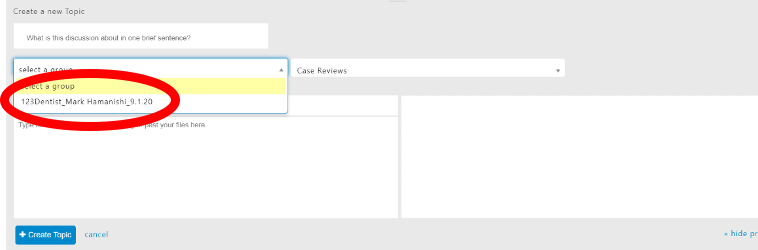
- Choose type of post
If posting a general question or concern, choose “Other”
If posting a Case for review by Dr. Hamanishi, choose “Case Review”
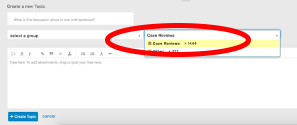
- Upload the Patient’s Photos. Click the “up arrow” icon to upload them.
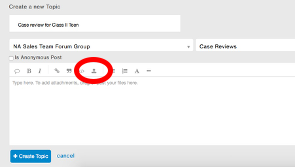
- Type a brief overview of the case and post any questions, problems, concerns here.
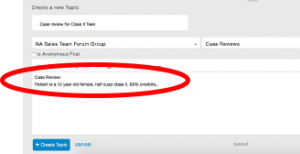
- Finish by clicking the “+Create Topic” Button
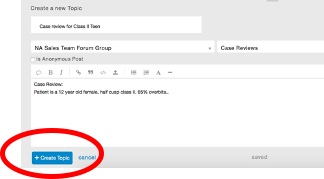
- Open the TPS & Forums tab
- Hamanishi will review the case and reply with his guidance in the next 1-3 days.
******IMPORTANT******
All posts made in the Forum will be accessible by our network of doctors. This format allows doctors to learn from each others cases and from the specific guidance I can offer for each individual case.
If you have a more personal-related Orthodontic question or an urgent concern you can always set up a time to personally or virtually meet with Dr. Hamanishi. It’s important to remember that Dr. Hamanishi also practices 3 days a week, so his availability will vary.
Congratulations! You’ve Made it.
You have now completed Chapter 2 of 9 – When you feel ready, click the link below to be taken to the next chapter.
